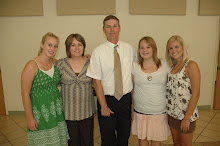This is not the end but the beginning....
Unbelievable!!! What a journey!! This journey has been amazing, challenging and even at times frustrating but always rewarding. I really think that 23 things can take me personally and professionally to a new level. I am so glad that I was not satisfied with the same old powerpoints, slideshow, email and microsoft word. That was the extent of my technology. There were so many tools available that I was not even aware of that can jazz up a powerpoint, things like voicethread. Online generator could add a punch to any visual. Podcasting and even slide shows that are created using sites like rockyou.com could not only be used to teach and reinforce concepts but could actually be incorporated into student projects. GoogleDocs is another great tool for students projects since students do not physically have to be in the same place at the same time. Each student could work on the project at home at at time that works best for them. Teachertube and the google reader can help keep material current and fresh. All the tools that can help get and keep you organize seem to be quick and user friendly.
Believe it or not ...blogging is actually one of the more difficult things for me to do. Not because of the technology (its actually one of the "things" that I can actually get around in pretty easily)...Blogging seems like journaling in your diary and leaving it in places where your little brother or sister could opened it and read it. It has gotten easier with practice!!
Of course the wiki page (not a surprise) was were I lost it and thought that there is absolutely no way that I can do this, But the folks at North didn't let me give up and they walked me through it even though their schedule was absolutely crazy!! Thanks Zack and Jill!! You are the best! Other folks (like Jessica and Mike) at North were always ready to answer any of my questions and constantly encouraged me!! I was definitely at the opposite end of technology compared to these guys - You could say that I am a 23 Thing overachiever! Hey, some day I want to be just like ya'll. You guys make North the BEST!!
Summer time is going to be a great time to spend not only quality time but quantity time incorporating these "things" into the classroom. Just in time for the BEGINNING of school. It's going to be great! Thanks 23 things!!
Wednesday, April 29, 2009
#23 - Beyond MySpace: other social networks
I really like having a alternative to My Space and Facebook. I think Ning would be a great alternative to keeping your personal life and professional life separated. MY Space and Facebook, I feel are little too personal for my current students. Facebook/My space could be used to stay in touch with our students as they leave high school and begin their "after high school" life - whether it be college, career, marriage or a combination of the three.
Classroom 2.0 was really cool even though it was somewhat overwelming for some one of my technological caliber. It was innovative to network teachers thus allowing teachers to use this as resource. With summer approaching and being exposed to some many amazing technological tools, I keep thinking I can't want till summer so that I have plenty of "play" time!
Classroom 2.0 was really cool even though it was somewhat overwelming for some one of my technological caliber. It was innovative to network teachers thus allowing teachers to use this as resource. With summer approaching and being exposed to some many amazing technological tools, I keep thinking I can't want till summer so that I have plenty of "play" time!
Thing #21 - Google Misc
I did not realize how many other options google has. I have always used google as a search engine. I investigated several of the google tools. The first one I looked at was Google Notebook - as always I am trying to find ways to get and stay organized. I was disappointed when the site was closed to new users and would only accomodate old users but... The next one I tried was Google Sketchup but once again disappointment. This site was blocked from school computors. Looked over Google calender and liked what was there. Thought it would be good to have a family calender that each family member has access to, even the one at Tech. Also checked out Google sites and thought that it would be neat to have a family/group website. Once summer is here and there is more time it will be alot of fun to implement some of this tools into my personal and professional life!
Thing #17 - Podcasting
Podcasting is a quick and easy way to relay information. I like that I can get a bit of science everyday. I enjoyed 60 seconds of science and Why for Kids. One is a quick science fix and the other is complex science broken down into easy terms. I particularly like the Why for kids because kids where submitting the questions. I do not currently have an IPOD but actively using my google reader. Podcasting could help make my morning commute interesting and informative if I had method of utilizing it. I would like to use this technology in class - a couple of weeks ago we had a faculty meeting and actually created our own podcast.
Things #16 - Library
Being an avid reader I found it hard to spend only a reasonable amount of time at this site. So I will be going back. This is a great site for book discussions and reviewing for purchase. I like how I can share my thoughts and opinions about the books I have read and get other input on book that I might read. After reading the
50 Book Challenge, I would like to try it but I do not know if I have the time. I definitly would recommend this site to my students - even those who do not read might enjoy the comic books.
50 Book Challenge, I would like to try it but I do not know if I have the time. I definitly would recommend this site to my students - even those who do not read might enjoy the comic books.
Thing #15 - Delicious
Delicious is a great search engine because it narrows your results to useful information. I really like to see who and how many other individuals are utilizing the sites. Using a generic search engine like google takes forever to weed out useless infomation. This is something that I can use to find teaching resources for class and will recommend this to my students.
Thing #19 - Voicethread
Voicethread is really neat. I can see alot of ways that I could use it my class. I could add voice to powerpoints. These powerpoints could be used when it is a long teaching day. Students who are absent could come to tutoring and watch the powerepoint and learn the information that they missed. Could also be use in ISS or MIC. It would also be a great tool to use for student projects. Measuring Volume of Weird Objects was an example of using this technology for group projects. Creating a project helps the student really understand the concept and having other students watch and comment on their project only reinforces the concept.
Monday, April 27, 2009
Thing #18-YouTube
I explored youtube and found this biology rap about mitosis. It could be use to get the interest of students and possible reinforce cell division concepts. It would also be neat to assign students a video assignment over a biology concepts and videos like this could be used for examples. It was fun to look around and find videos of interest. I watched a how to video over how to be a gangsta - I thought I might get some insight on some of my students. I also went to a site that showed movies in 5 minutes - it was alot of fun to see the shorten version of Twilight.
Teachertube I think will be a safer site to find video for classroom. I will definitely be looking here for video to use in the classroom!!
Thing #7b - google reader
The softball acticles have been interesting because I have 2 daughters that play softball. I also have a husband who coaches HS Softball. We have both coached our daughters in youth and school softball so it it fun to see how others coach softball skills and get new sb drills for many differnet skills like softball throwing and hitting.
Thing #20 - google docs
This a great way to share and edit documents with other people. It is also a great place to store your documents and not clutter your computor. On a personal note I have used this because my computor at home is not compatible with some of the school's computor programs. I learned this the hard way!! This could be used in class by having students do group work and work history can be reviewed to monitor who has been actively in the assignment.
Thing #7a - Reader
Check out this article on childhood obsesity . This is a growing concern and affects all individuals due to economical health strains.
Thing # 12 - Create slideshow
This slideshow is about various body systems. Each student could be assigned a system and find 3 pictures to illustrate that system.
All photos shown are by aJ GAZMEN ツ GucciBeaR's photostream
Thing #14 - Web 2.0 tools
30boxes was the tool that I explored. I thought it would be a great way to personally get organized. I have tried to use other calenders and could not. This one was super easy or maybe I am becoming a better at technology because of 23 things!! I also thought that you could use a class calender to help students know when assignments are due. To do list and phone reminders are other things that this tool can do. This tool also had a share options which would be great if you are trying to organize with some one else (class).
Sunday, April 26, 2009
Thing #22 - Facebook
Here's my facebook...yay!
I think that it is important as educators to know our students not only in class as students but also as people. Facebook and my space are big parts of our students' life and I think we can gain an insight on who they are if we understand and/or familiar with social networking. As educators we could possibly use this technology to communicate with our students concerning class assigments and expectations. Our students could also get to know us not only as teachers but people too. My biggest concern about social networking is the people getting hold of personal information and using it in the wrong way. Facebook was a better choice for me because it was simpler to use and it seems more people my age use it. It will be alot of fun to use it to stay in touch with friends.
Thing #11 - Flickr

http://www.flickr.com/photos/guccibear2005/162546710/
Flickr was a fun and challenging activity. Of course they are all challenging to me. As I use technology it does become easier but each new "thing" seems impossible to master. Flickr can be used in the classroom in many ways. One is to assign each student a body system and have them find pictures to illustrate it. I think it would flickr is great for personal use. I really like the idea of keeping pictures safe and in an organized and findable way. It would really be neat to share with family members and friends who live else where to view and enjoy your pictures.
Thursday, April 23, 2009
Thing #9 - Wiki spaces
Wow!! I have finally finished my biojunkie wikispace. This has only been accomplished by a team effort!! Boy do I have a great team - thanks so much to my team. I enjoyed "playing in the sandbox" but it was very frustrating to actually created a wike page. Once it was created it did not seem as difficult as is seemed at the beginning. With practice this technology is something that I can use in my classes. Thanks, 23 things!!
Wednesday, April 1, 2009
Thing #10 - Creative Commons
Creative Commons is a great alternative to the traditional Copyright. If you have any type of material whether it be written, drawn, musical and/or photos and you would like to share than this is place to be. You can choose restrictions of how you would like the material shared. This is also a great option when you need material to complete your project or to get inspiration! But if sharing is not an option the there is always the big C. This is taking collaboration to the next level!.
Subscribe to:
Posts (Atom)